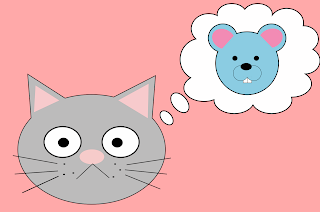Thursday, December 16, 2010
Design
Animal head
Thursday, December 9, 2010
First vector graphic picture
Monday, November 15, 2010
Hearts
Wednesday, October 6, 2010
parret bird
Monday, October 4, 2010
fruit
In Digital art we have learned how to use union, having the basic shape selected using Shift, to Path Union.I have use union to make the pear by using a small circle and a biggr circle.Just like the pear I did 2 oval and union them. I like the union tool it helps make the stroke in one. If you don't use the union then you can't have the stroke around the pear.
Monday, September 27, 2010
catoon head girl
In the first leason in Digital art, I have learned to make a basic catoon head using the tool division to make the hair exactly the shape of the head. Then use the Edit path to make the hair the way you want. The pink cheeks is make up of two circles, and make it blurry.
Sunday, September 26, 2010
cat eat m
In class we have learned to make the basic animal catoon heads, using disturbute objects to make the ears in the exact place. The make the eyes the same you have to use Ctrl D to duplicate, and use Ctrl again drag straight. The mouse's mouth is using Union make the 2 circle joying together,also the thinking buble is using lots of circles.